Unlock the Power of Your PDFs: How UberCreate PDF Chat Transforms Document Interaction
Introducing AI Chat PDF: What is it and How Does it Work?
UberCreate AI Chat PDF is a groundbreaking tool that revolutionizes how we interact with PDF documents. By leveraging the capabilities of the ChatGPT API, ChatPDF provides a conversational interface that allows you to chat with PDFs dynamically and intuitively. Whether you need to extract information, summarize content, or simply understand complex material, ChatPDF offers a seamless solution.
Defining ChatPDF and its Relationship with ChatGPT
UberCreate AI Chat PDF is intimately connected with ChatGPT, utilizing its advanced AI to interpret and respond to queries about the content within a PDF file. This symbiotic relationship enables ChatPDF to deliver precise and context-aware insights, transforming the static experience of reading PDFs into an interactive dialogue.
The Technical Foundations: How ChatPDF Leverages OpenAI's API
At its core, ChatPDF taps into the OpenAI’s API to analyze and understand the text within a PDF document. This integration allows for a robust and intelligent system capable of handling a wide range of document-related queries and tasks.
From Upload to Conversation: A Step-by-Step Guide
How to Effortlessly Chat with Any PDF Document
To begin a conversation with your PDF, simply upload the document to the ChatPDF platform. The system will then process the text, making it ready for interaction. You can start asking questions or requesting summaries right away.
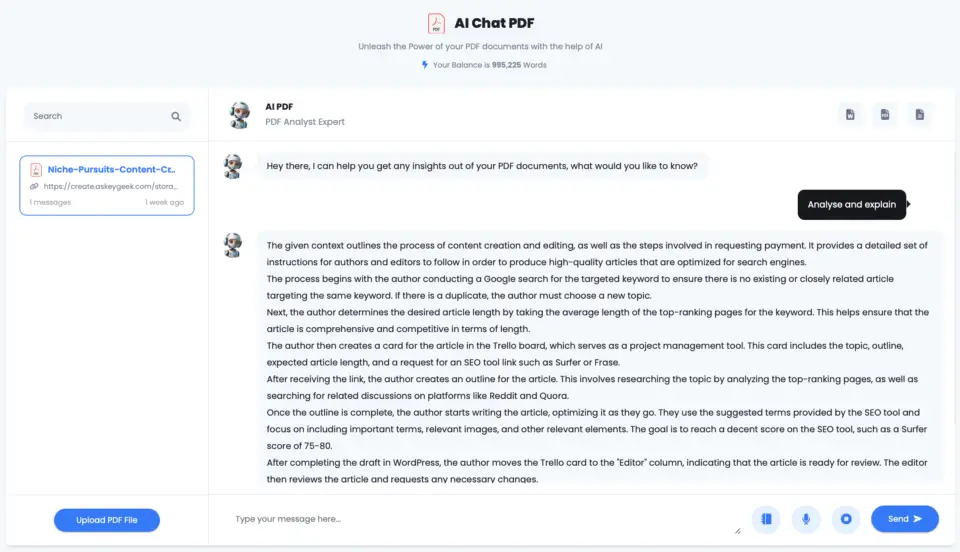 Pin
Pin The Simple Process of Uploading a PDF
Uploading a PDF is a breeze. Navigate to the ChatPDF website, select your document, and within moments, it’s ready for a chat. The platform supports various file sizes and types, ensuring compatibility with most PDFs.
Engaging in Interactive Dialogues with Your PDFs
Once your PDF is uploaded, you can start an engaging dialogue. Ask questions, seek clarifications, or request summaries. The AI will provide responses as if you were chatting with a knowledgeable friend.
Instant Answers and Summarizations: Key Features
ChatPDF excels at providing instant answers and summarizations, making it an indispensable tool for quickly grasping the essence of lengthy documents. This feature is particularly useful for students, researchers, and professionals who need to digest large volumes of information efficiently.
Revolutionizing Research: Ask Questions, Get Cited Answers
Navigating Through Academic Papers and Reports
For those delving into academic papers and reports, ChatPDF is a game-changer. It allows you to pose questions and receive answers with citations, streamlining the research process and enhancing your understanding of complex subjects.
Extracting Precise Information with AI-Powered Queries
ChatPDF’s AI-powered queries enable users to extract precise information from their documents. This targeted approach saves time and effort, especially when dealing with dense or technical material.
The Role of ChatPDF in Academic and Professional Research
UberCreate AI Chat PDF is not just a convenience; it’s a powerful ally in academic and professional research. By facilitating quick access to key information and insights, it aids in the synthesis of knowledge and the generation of new ideas.
Transforming Professional Docs: Contracts, Manuals, and Financial Reports
Organizing and Extracting Key Data from Legal Documents
Legal professionals can use ChatPDF to organize and extract critical data from contracts and other legal documents. This efficient method of interaction reduces the time spent on manual review and increases accuracy.
Interacting with Manuals for Quick Reference and Insight
For technical manuals, ChatPDF acts as a quick reference tool, providing insights and answers to specific queries. This can significantly improve productivity and understanding when working with complex equipment or procedures.
Summarizing Complex Financial Reports Instantly
Financial reports often contain a wealth of data that can be challenging to navigate. ChatPDF simplifies this by offering instant summaries, allowing users to grasp the financial health of an entity without getting bogged down in details.
Merging Multiple PDFs for a Unified Chat Experience
The Advantages of Consolidating Documentation
Consolidating multiple PDFs into a single document can provide a more comprehensive overview and facilitate a unified chat experience. This consolidation can lead to more coherent insights and a better grasp of the subject matter.
Chatting with Combined PDFs for Comprehensive Insight
When you merge PDFs, you can chat with the combined document for a more complete understanding. This holistic approach ensures that no detail is overlooked and that the information is considered in context.
Tools and Tips for Merging PDF Files Before Chatting
There are various tools available for merging PDF files, such as PDFgear and LightPDF. These tools make it easy to combine documents, setting the stage for a more productive chat session with your PDFs.
Overcoming Common Challenges When Chatting with PDF Documents
Ensuring Document Privacy and Security
Privacy and security are paramount when dealing with sensitive documents. ChatPDF employs robust security measures to protect your information and maintain confidentiality.
Navigating Large File Sizes and Complex Formats
Large file sizes and complex formats can pose challenges, but ChatPDF is designed to handle these with ease. The platform’s ability to process various file sizes and types ensures that users can chat with any PDF without hassle.
Improving Interaction Quality with AI Customization
AI customization can improve the quality of interactions with your PDFs. By tailoring the AI’s responses to your specific needs, ChatPDF can provide even more relevant and useful information.
Key Takeaways - UberCreate AI Chat PDF
Comparison of ChatPDF Features
| Feature | Description |
|---|---|
| Interactive Interface | Enables chat-based interaction with PDFs for asking questions and summarizing content |
| Multi-Language Support | Allows users to engage with PDFs in any language for global accessibility |
| User Base Diversity | Tailored benefits for students, researchers, and professionals to meet specific needs |
| Simplicity & Security | User-friendly design and robust security measures ensure a seamless and protected experience |
| Easy PDF Upload | Simplified drag-and-drop feature for quick and hassle-free uploading of PDF files |
Use Cases of ChatPDF
| Use Case | Description |
|---|---|
| Academic Learning | Enhances understanding of academic texts in PDF format for interactive study materials |
| Research Assistance | Facilitates deciphering dense research papers or reports for smoother analysis |
| Professional Docs | Simplifies navigation through business reports, contracts, or technical documents |
| Language Translation | Supports interaction with PDFs in preferred languages, aiding those working with foreign texts |
| Data Security | Provides a secure platform for handling sensitive information in PDF format |
Final Thoughts
In conclusion, UberCreate AI Chat PDF, powered by the ChatGPT API, is a transformative tool that redefines how we interact with PDF documents. By enabling users to chat with any PDF, it unlocks a new level of efficiency and understanding, making it an essential asset for anyone looking to extract key information, summarize content, or simply gain a better grasp of their documents.
Whether for academic research, professional analysis, or personal learning, ChatPDF offers a powerful, AI-powered way to chat with documents and revolutionize the way you read and comprehend PDFs.
Frequently Asked Questions (FAQs)
Q: What is ChatGPT PDF and how does it work?
A: ChatGPT PDF is an app powered by ChatGPT and tailored for engaging in conversations with any PDF document. Using the new ChatGPT API, it allows you to chat with your PDF documents on platforms like chatpdf.com. The AI tool analyzes the document content, enabling users to dive into complex concepts, extract key points, or summarize long texts. You can prompt the chatbot with questions, and it uses embeddings from the document to provide concise and insightful answers.
Q: Can I chat with PDFs on both iOS and Android devices using ChatGPT PDF?
A: Yes, the ChatGPT PDF app is designed to be compatible across various devices, including both iOS and Android. It adapts to the device’s browser, allowing anyone to use the app and get instant answers from a PDF at their fingertips, regardless of the operating system.
Q: Is it possible to extract valuable insights from legal contracts using ChatGPT PDF?
A: Absolutely. ChatGPT PDF is an ai tool proficient in extracting valuable insights from complex documents, including legal contracts. It can help users dive into and understand the content of such documents, making it easier to dissect and analyze legal jargon for anyone who needs to chat with a PDF of a legal document.
Q: How can I ensure the content I chat about with my PDFs remains secure?
A: The makers of ChatGPT PDF prioritize user security and data privacy. Actions such as prompt moderation and the option to delete conversations ensure that your engagement with the document remains private. However, always check the app’s settings and terms of use for the most updated security measures.
Q: Can ChatGPT PDF help me cite sources from a textbook for my research?
A: Yes, one of the powerful features of this AI tool is its ability to extract and cite sources from textbooks or any PDF document. By understanding the content through AI-powered analysis, ChatGPT PDF can help you understand the content in a textbook and generate citations for your research, saving you time and ensuring accuracy.
Q: How does ChatGPT PDF stand out compared to other PDF tools?
A: ChatGPT PDF sets itself apart by allowing users to engage in real-time conversations with PDF documents, powered by the advanced capabilities of OpenAI. Unlike traditional PDF tools focused solely on viewing or editing, ChatGPT PDF enables users to dive deep into the material, chat with a PDF to get answers, and understand complex concepts like never before. Its AI-driven approach makes it much more interactive and efficient for extracting insights and summaries.
Q: Will using ChatGPT PDF help me understand complex documents more easily?
A: Definitely. The AI tool within ChatGPT PDF is designed to break down complex document content into digestible information. It can summarize long documents, provide explanations for complex concepts, and extract key points, all of which facilitate a deeper comprehension of the document. By engaging in interactive chats with the PDF, you’re able to gain insights and understand the material from a new perspective.
Q: Are there any future updates planned for ChatGPT PDF to enhance its capabilities?
A: The developers behind ChatGPT PDF are continually working to improve and expand its functionalities. Future updates might include advanced moderation features, deeper integration with educational platforms for students and professionals, and improvements in AI to provide even more detailed and accurate interactions with PDF documents. Stay tuned to the official channels for announcements on new features and enhancements.


