Disable Track Changes to Enable Insert button (with Images)
Step by step instructions to Disable Track Changes
What is it:
Insert button under Developer tab is greyed out and not allowing you to click?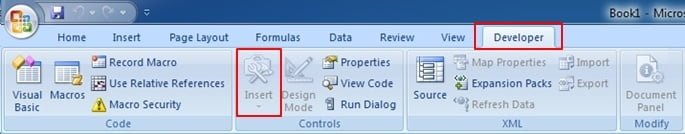
Why is it disabled:
One of the reasons for this option is grayed out or disabled because you might have enabled ‘Track Changes’ in Excel. If Track Changes is enabled Insert feature will not work.
How to disable Track Changes:
Once you disable Track Changes, Insert will be enabled.
Step 1: Go to “Review” tab and click on the “Track Changes” option. Pin
Pin
Step 2: From the Drop Down menu Click on “Accept/Reject Changes”. Once disabled the option should greyed out.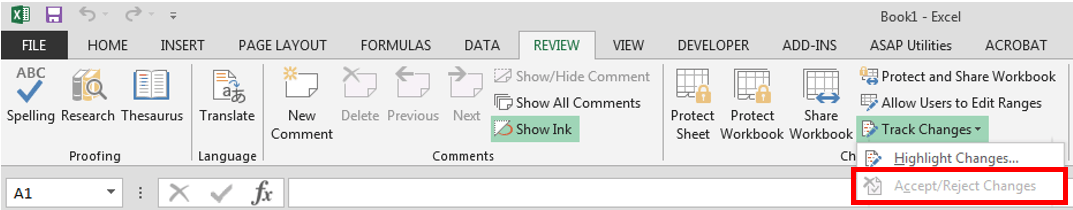 Pin
Pin
Step 3: Go back to Developer tab and check the Insert button, it should be enabled now.
Share it with your friends & colleagues!



One Response
I tried all 5 ways that you mentioned to enable insert row
, but finally below video helped – FYI pls and do include it too.
https://www.youtube.com/watch?v=LaC-y8M4utQ