Password Protect Worksheet on Close with VBA (with Images)
What is it:
When you want others to only view the workbook data and no editing should be permitted then you have to make sure you protect the workbook with password while closing it. So that even if someone tries to edit the data it will ask for the password unless they input the password data will not be editable.
The manual way of doing the same is
Review – Protect Sheet and then Save workbook.
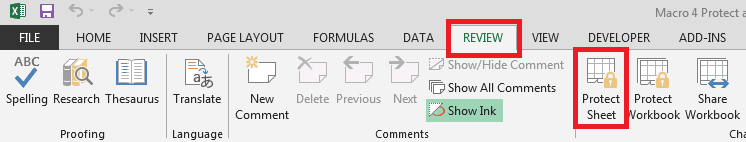
Why is it:
If you make frequent updates in the workbook then Every time when you make changes in the workbook you have to make sure you protect it while closing. Some day if you forget to protect then the data will be editable by others.
The below VBA code will help you to protect the workbook automatically while closing the workbook. That means you don’t have to protect it manually everything when you make changes in the workbook.
How to password protect with VBA upon Close:
Step 1: Open the workbook that need to be protected and press Alt + F11
Step 2: Copy and Paste the below code in the VBA editor window and Save the workbook.
Private Sub Workbook_BeforeClose(Cancel As Boolean)
Sheets(“Sheet1″).Protect Password:=”Your Password Here” ‘Replace “Sheet1” with your sheet name and “Your Password Here” with the password of your choice.
ActiveWorkbook.Save
End Sub
Note: Workbook should be saved in a macro enabled format (.xlm, .xlsm, .xlsb etc.) also make sure you protect the VBA code as well. 🙂
That’s It Now Onward your Data will be Safe Always!!


