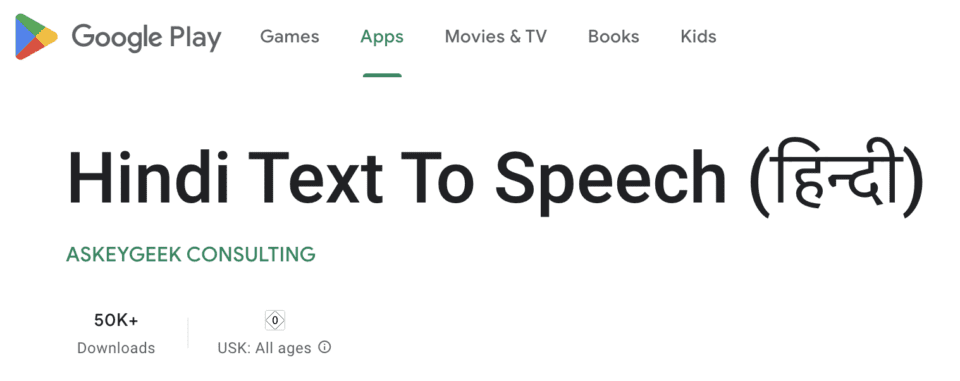🚀 Why Choose HindiTTS?
HindiTTS allows you to enter any Hindi text and get a natural-sounding audio file in seconds. You can also adjust the speed, pitch and volume of the voice, as well as choose from different accents and genders. Here are some steps to get you started with HindiTTS for your Hindi text-to-speech needs:
How to use HindiTTS: Getting Started
🔊 Introducing HindiTTS: Your Ultimate Hindi Text-to-Speech Companion! 🎙️
Follow the below step by step instructions to getting started and familiar with the HinidTTS app.
Download HindiTTS from Android Play Store
Home Page: HindiTTS
OR
Download from Google Play Store: Hindi Text To Speech
Simple Steps by Steps Instructions
👉 Getting Started with HindiTTS
- Download HindiTTS from the Android Play Store.
- For New Users: Register with your email, name, and phone number.
- Existing Users: Log in with your registered email and password.
- Click on the enticing blue ‘+’ button or navigate to Profile >> Text to Speech.
🎁 Exclusive Welcome Gift: 5000 Characters for New Users!
- Select Your Voice: Explore 10 incredibly realistic voices.
- Choose a catchy Title for your audio file (Optional).
- Begin Typing or effortlessly Paste or Speak your text into the ‘Write your text here’ field.
- Spice things up with SSML tags to customize speed, pitch, volume, and more (Optional).
- Hit the magical ‘Synthesize Text’ button.
- Voila! Your audio masterpiece is ready in seconds.
🌟 Final Touch: Your Choice!
- If satisfied, click on Download, Play, or Save. You can even Delete the audio file.
- Craving more characters? Unlock upgraded plans starting from just rupees 9.
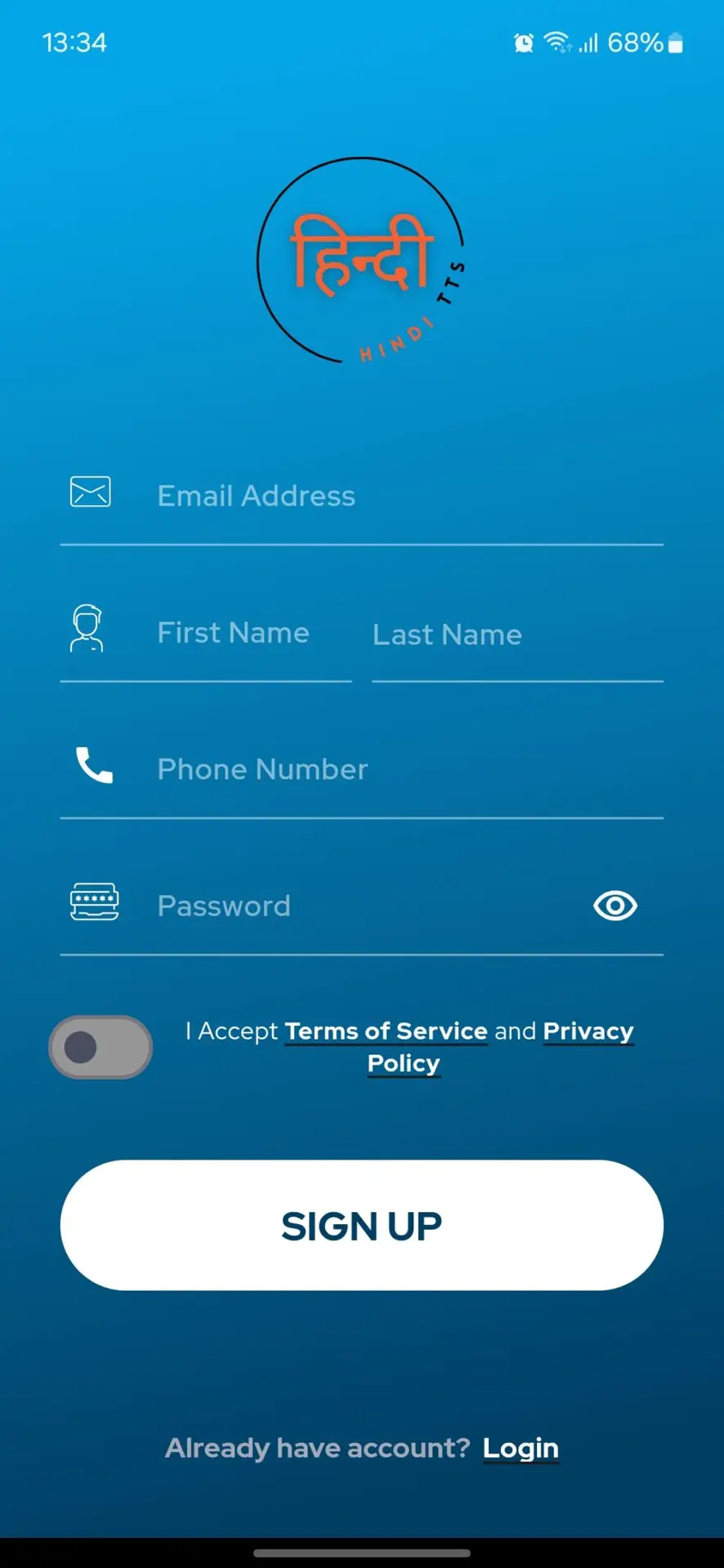 Pin
Pin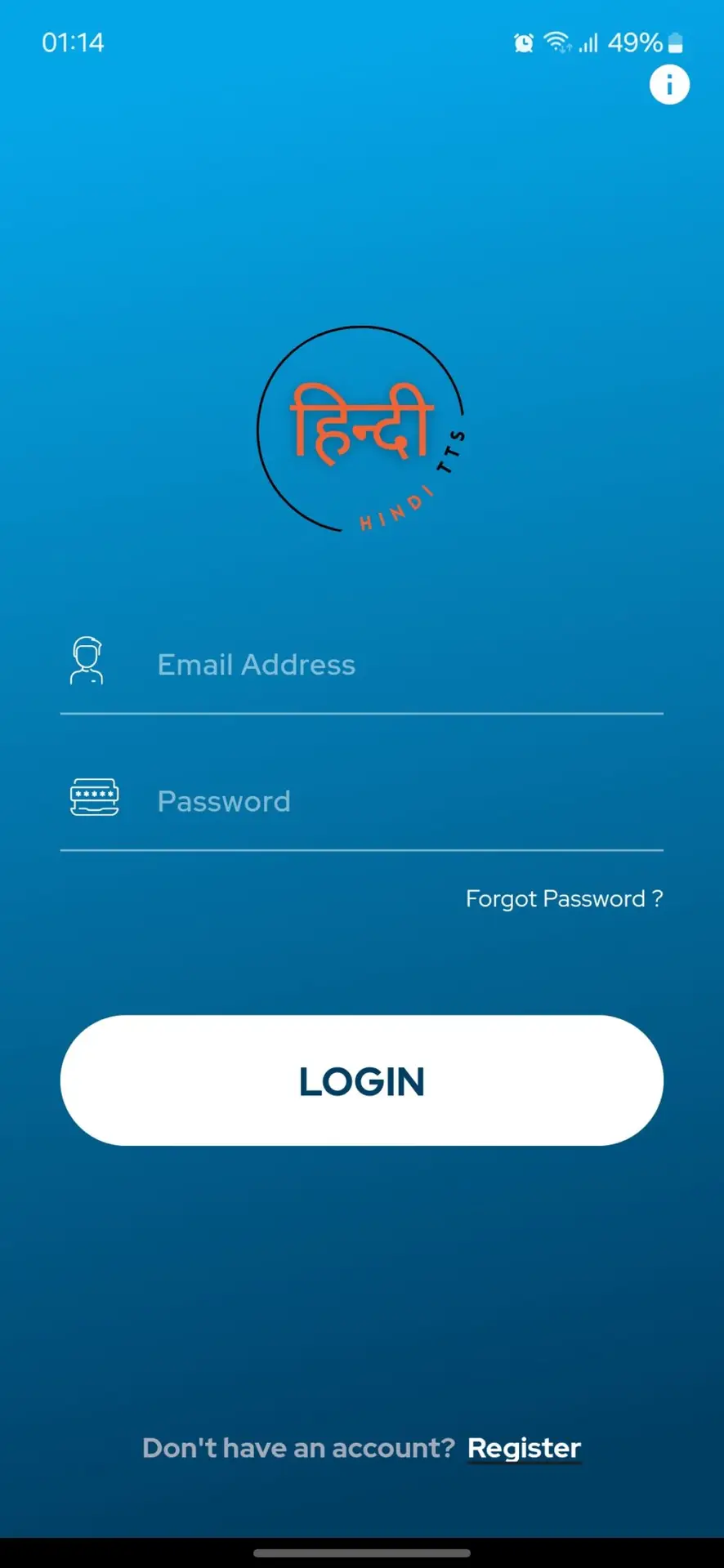 Pin
Pin Pin
Pin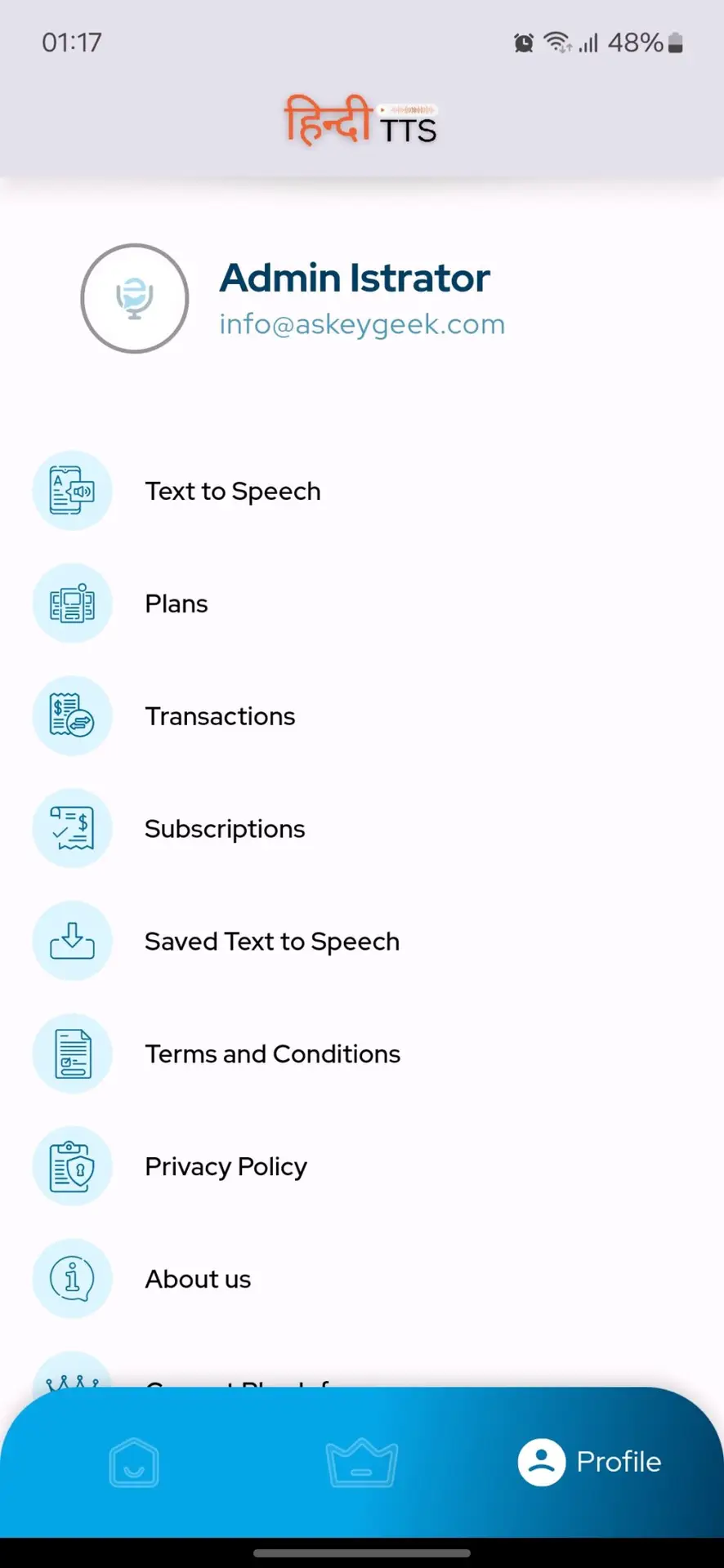 Pin
Pin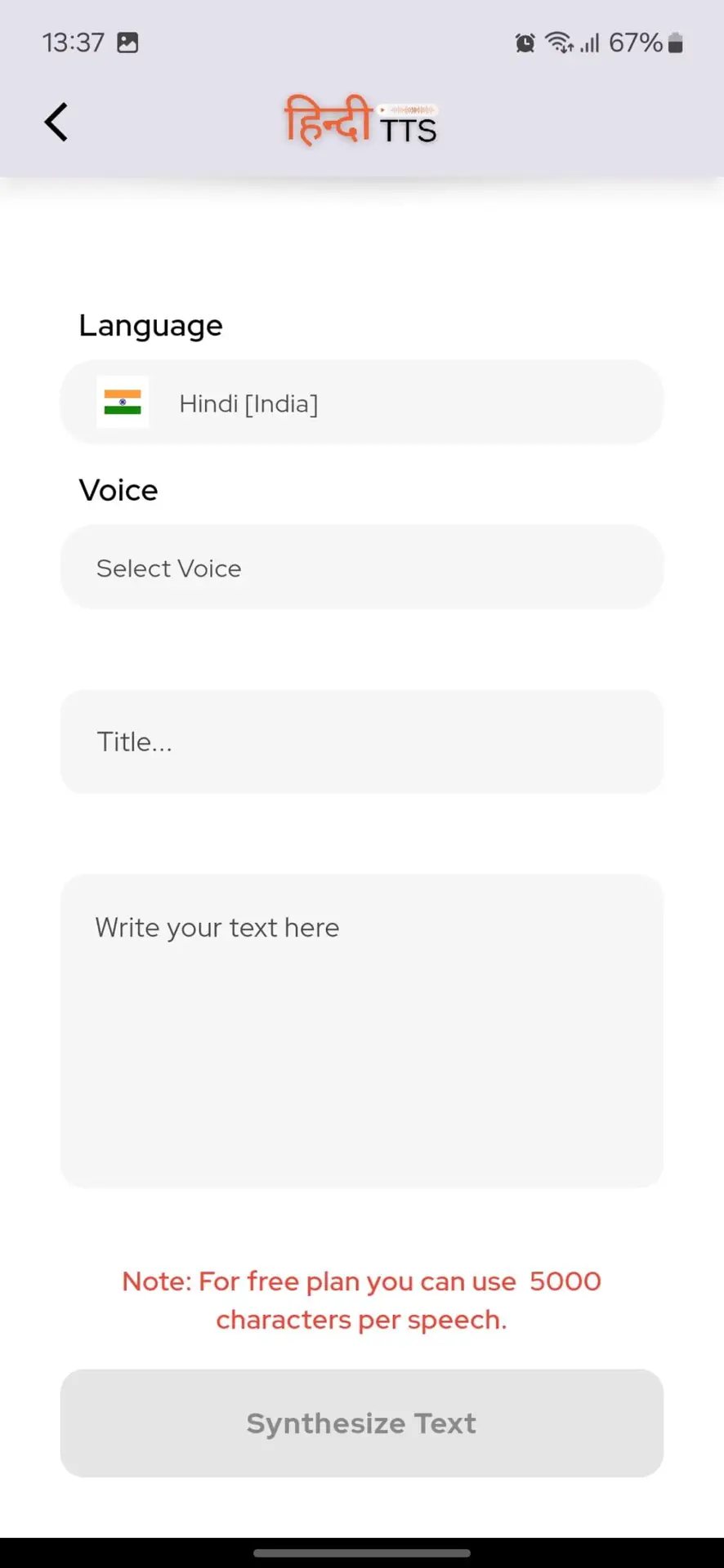 Pin
Pin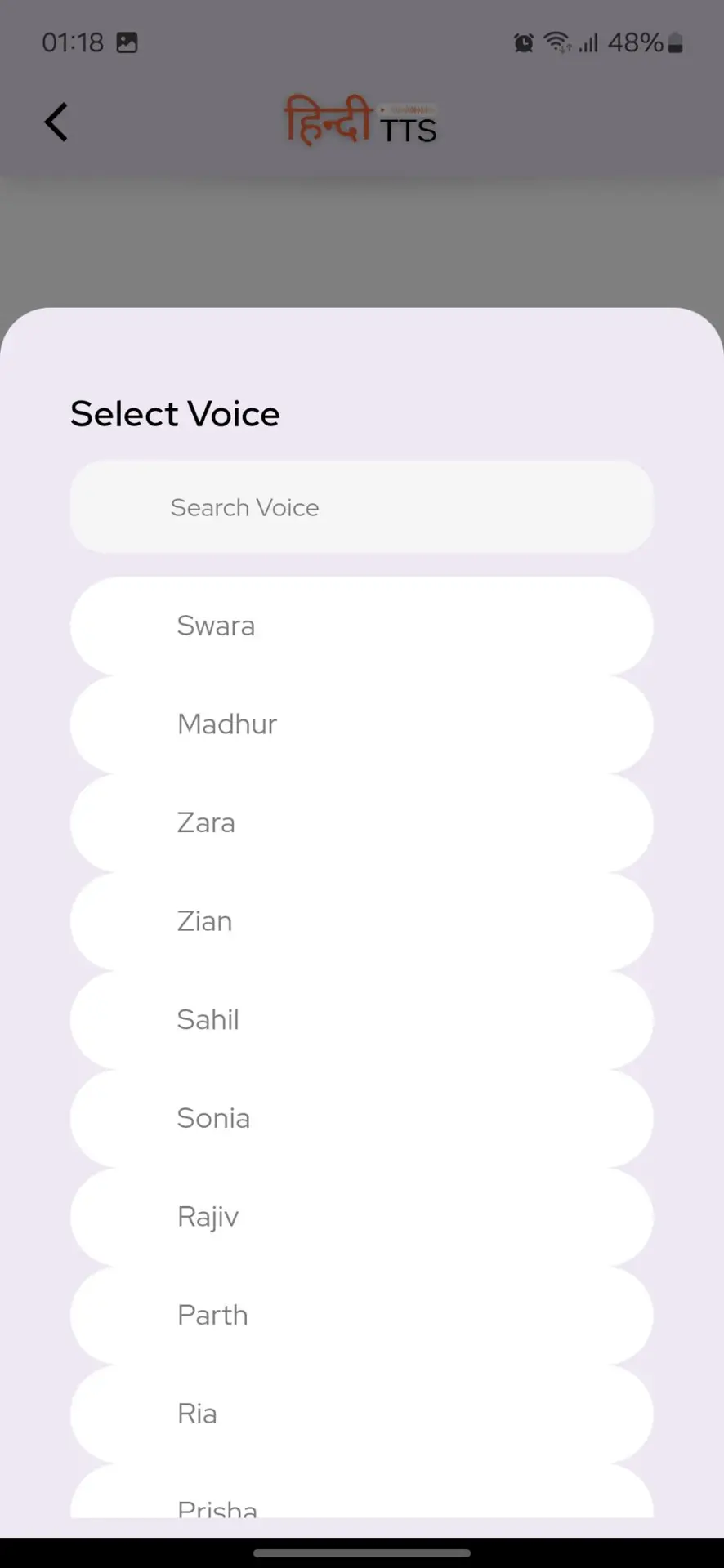 Pin
Pin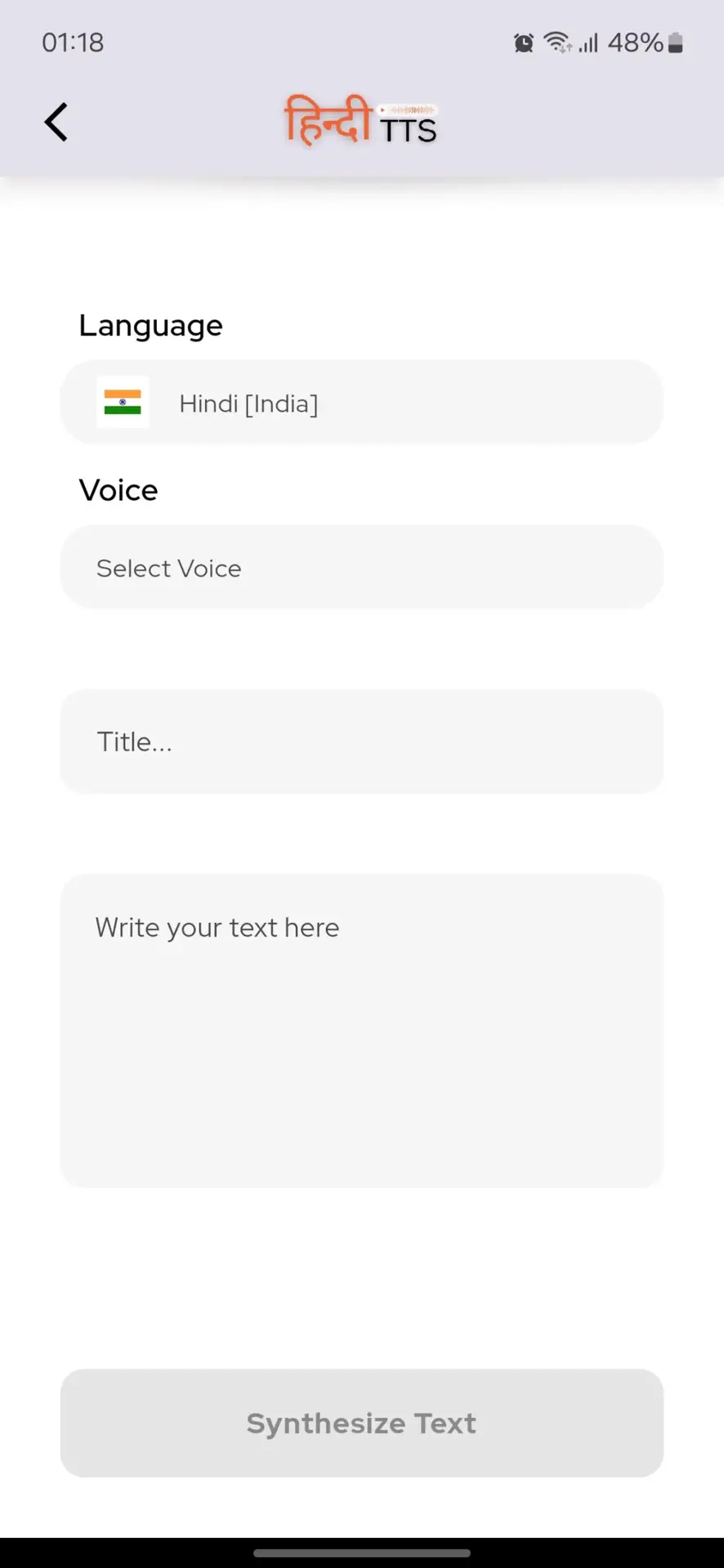 Pin
Pin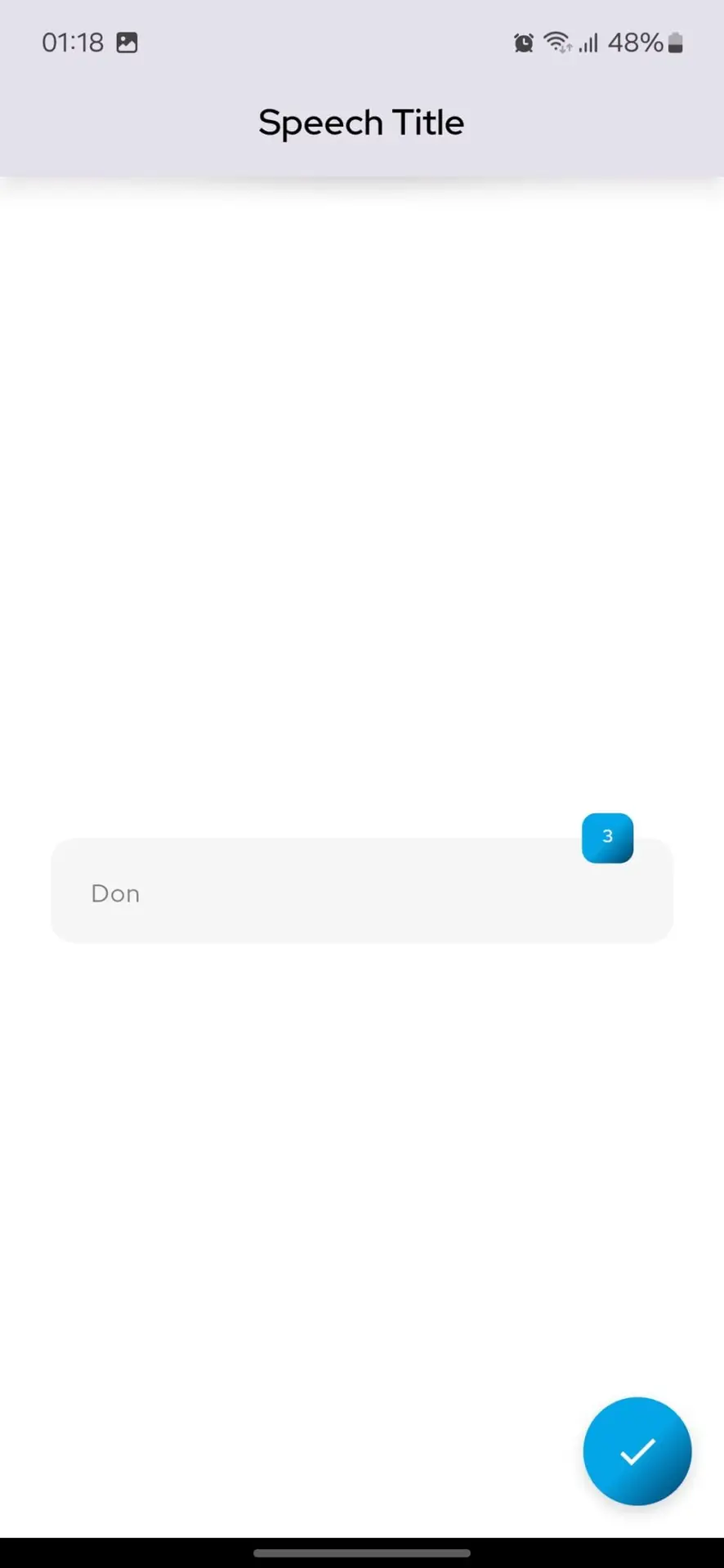 Pin
Pin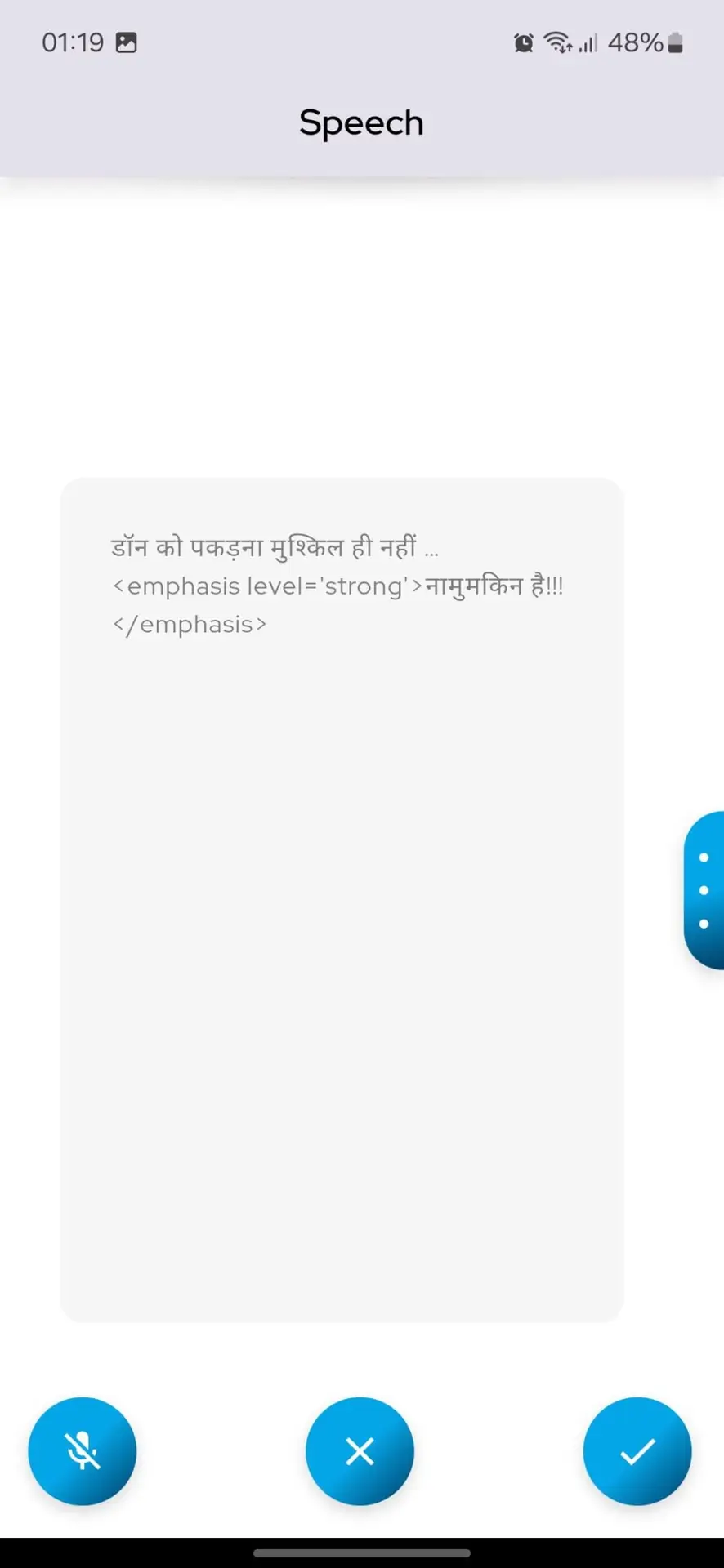 Pin
Pin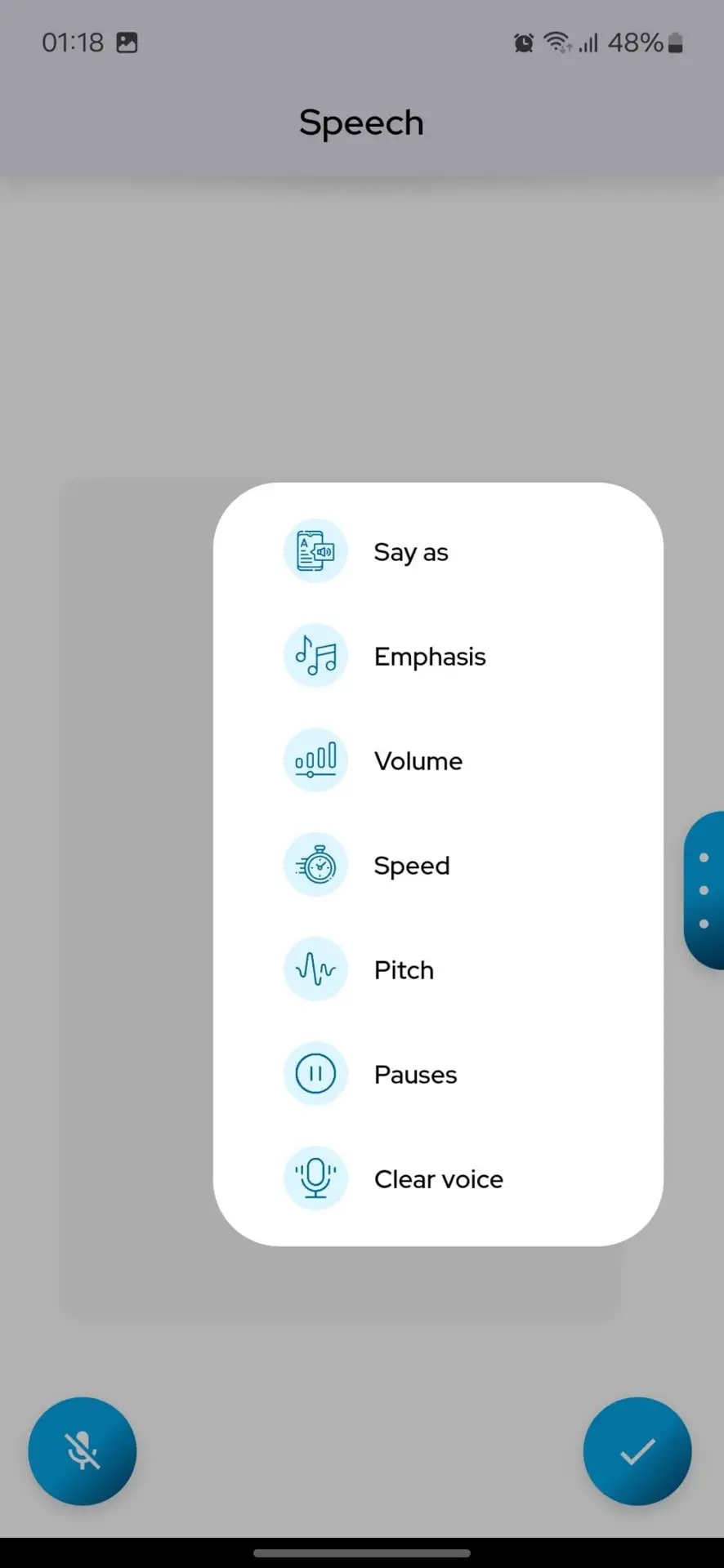 Pin
Pin Pin
Pin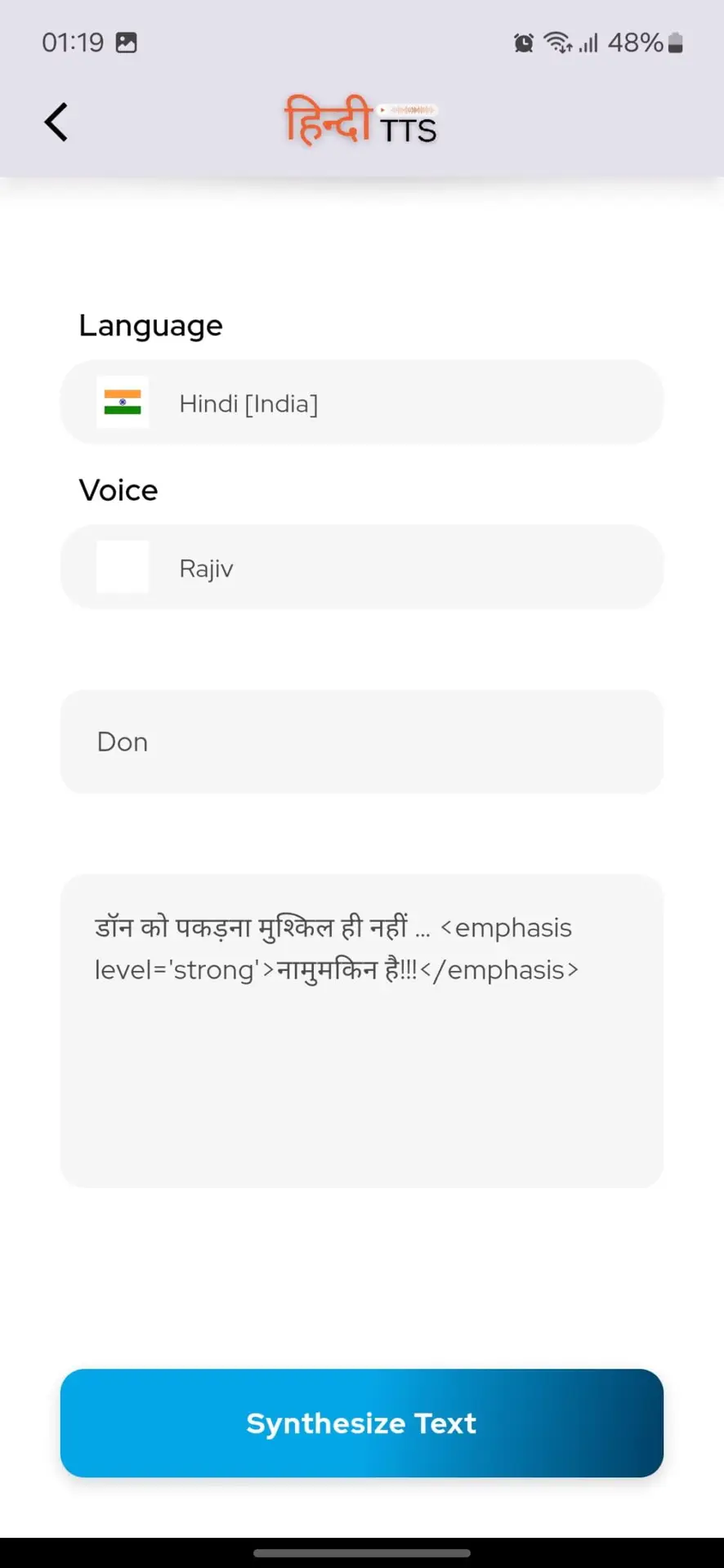 Pin
Pin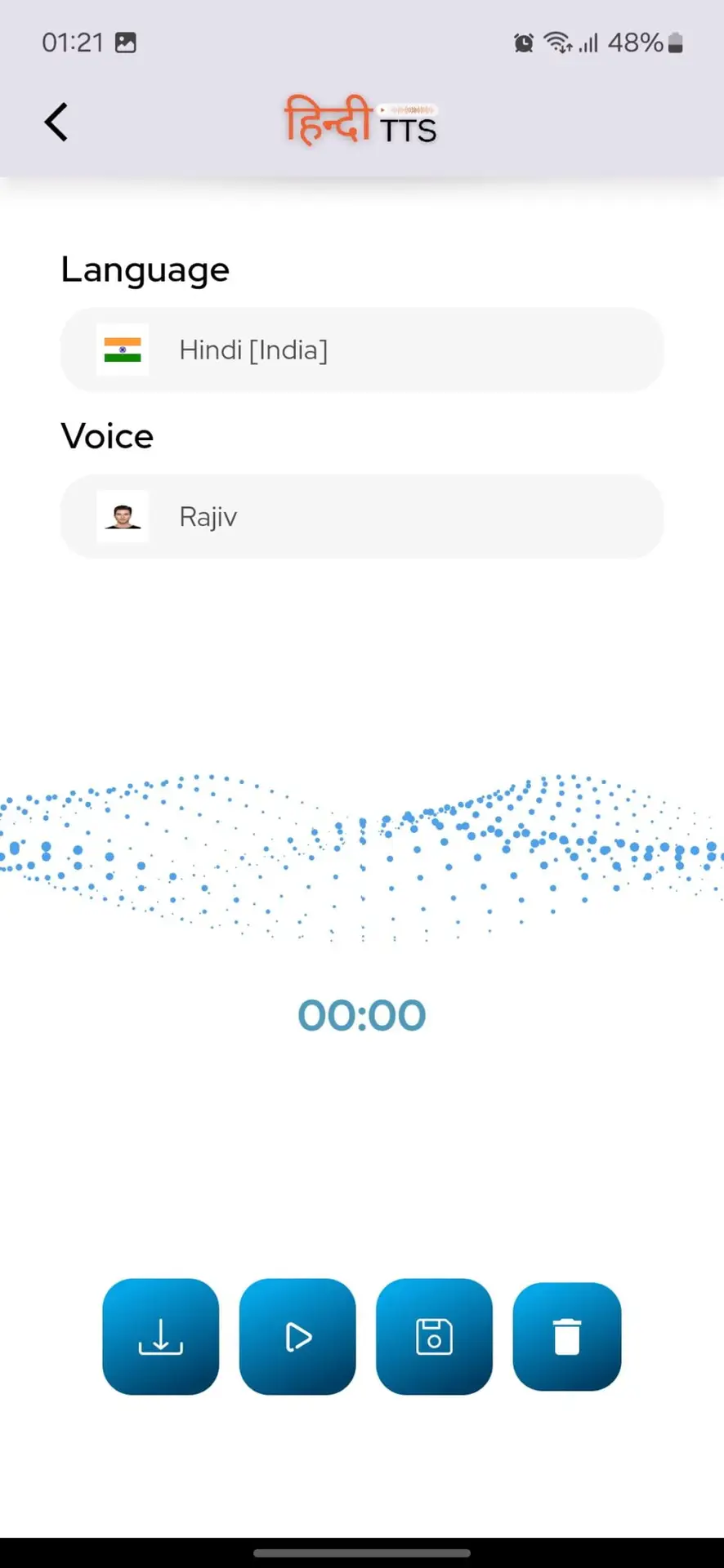 Pin
Pin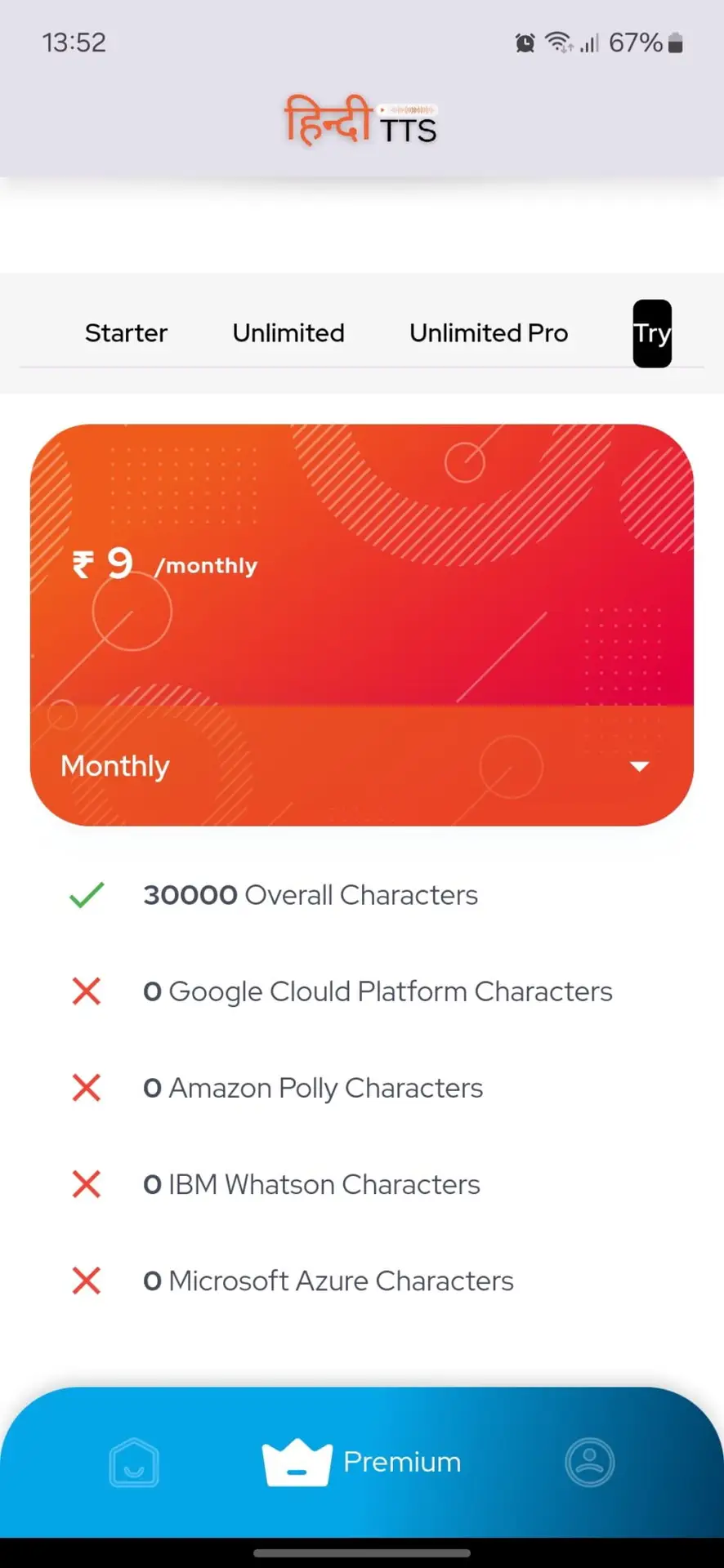 Pin
PinHow to Use HindiTTS: Video Demo
Watch 3 minutes demo video
Watch this 3 minutes quick demo video that explains all the steps along with sample audio file.