Quanto siete efficienti con Excel? Impiegate troppo tempo per svolgere le attività di Excel e vi sentite frustrati perché fate sempre la stessa cosa? Excel è uno dei programmi più efficienti se sapete come applicare le formule di Excel ai vostri compiti. Sarete sorpresi di quanto Excel possa essere potente se alimentato con le formule giuste. Le formule di Excel sono molto utili per gestire in modo efficiente grandi insiemi di dati. La cosa positiva è che queste formule sono molto facili da imparare. Per capirlo meglio, è bene esercitarsi sulle formule di Excel con degli esempi. formula excel con esempio.
Principali funzioni di Excel con esempi di formule (Tutorial 1: CONTA.SE e SE.ERRORE)
Che cosa è CONTA.SE FUNZIONE
La funzione CONTA.SE viene utilizzata per mostrare quante volte appare un determinato valore. La formula è scritta come;
Come utilizzare la funzione CONTA.SE:
=COUNTIF (intervallo, criteri)
Se ad esempio hai un elenco di 50 nomi e desideri vedere quante volte il nome John appare nella colonna A, la formula sarebbe;
=CONTA.SE (A2: A50, “Giovanni”)
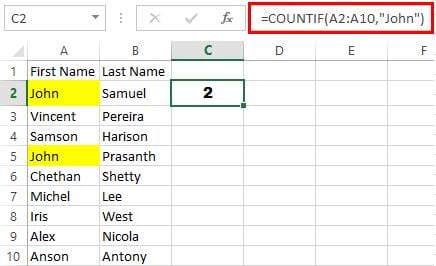 Pin
Pin
Se questa formula dovesse essere utilizzata per altre colonne, dovrebbe essere modificata manualmente ogni volta per una nuova colonna. Per evitare ciò si fanno riferimenti assoluti. Questo sarebbe scritto come;
=COUNTIF ($A$2:$A$50, "$D11") dove D11 è la nuova cella in cui è stato copiato.
Clicca qui per saperne di più su COUNTIF formula Excel con screenshot di esempio! (Contare le celle tra due numeri utilizzando la formula COUNIF)
Che cosa è SEERRORE Funzione
Sebbene questa funzione non sia comune nell'elenco delle formule di Excel, è molto utile nella gestione degli errori. Questa funzione viene utilizzata per evitare messaggi di errore. Quando Excel rileva un errore, spesso verrà visualizzato come #VALUE!. Altri messaggi di errore che compaiono includono sono #DIV. La funzione SEERRORE è scritta come;
Come utilizzare la funzione SEERRORE:
=IFERROR (condizione/valore, quale risultato se la condizione/valore è sbagliato).
Se ad esempio in C2 fosse presente una formula di divisione che è A2/B2, la formula SEERRORE verrebbe scritta come; =IFERROR (A2/b2, “Review”) per evitare un messaggio di errore. La parola "Revisione" viene visualizzata quando Excel incontra difficoltà nell'esecuzione della formula di divisione se, ad esempio, è presente un valore di testo che non può essere diviso.
Esempio di screenshot e scenari (per renderlo più semplice da capire):
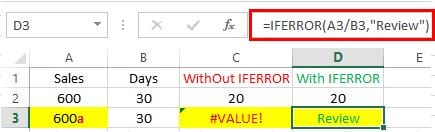
scenario 1. Formula di divisione diretta senza funzione SEERRORE
600/30 = 20 {Formula in C2 =A2/B2}
Scenario 2. Formula di divisione diretta senza funzione SEERRORE in cui il valore contiene un testo
600UN/30 = VALORE #V! {Formula in C3 =A3/B3}
Scenario 3. Formula di divisione con funzione SEERRORE
600/30 =20 {Formula in D2 =SEERRORE (A2/B2,"Revisione")}
Scenario 4. Formula di divisione con funzione SEERRORE in cui il valore contiene un testo.
600UN/30 =Revisione {Formula in D3 =SEERRORE (A2/B2,"Revisione")}


Una risposta
Caro Anson,
Buongiorno a te. La tua spiegazione è abbastanza chiara. Tuttavia, vorrei sapere come utilizzare IFERROR con la formula COUNTIFS in Excel
ad esempio =IFERROR(COUNTIFS(Criteria_range1………… nei fogli di lavoro di riepilogo come dal foglio del database