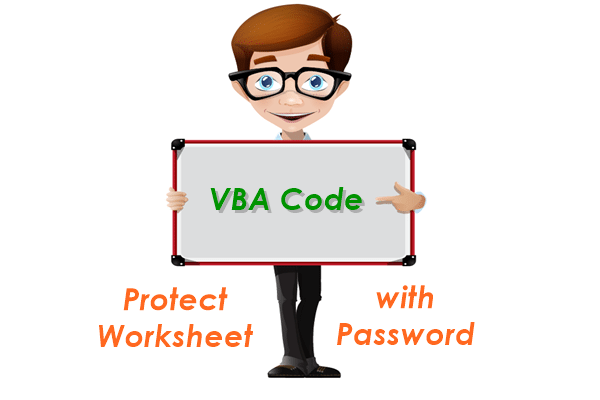حماية ورقة العمل بكلمة مرور عند الإغلاق باستخدام VBA (مع الصور)
ماذا فعلا:
عندما تريد أن يقوم الآخرون بعرض بيانات المصنف فقط دون السماح بتحريرها، فعليك التأكد من حماية المصنف بكلمة مرور أثناء إغلاقه. بحيث أنه حتى لو حاول شخص ما تحرير البيانات، فإنه سيطلب منك كلمة المرور ما لم يقم بإدخال كلمة المرور لن تكون البيانات قابلة للتحرير.
الطريقة اليدوية لفعل الشيء نفسه هي
مراجعة - ورقة الحماية ثم يحفظ المصنف.
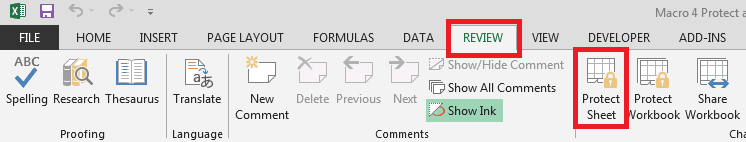
لماذا فعلا:
إذا كنت تقوم بإجراء تحديثات متكررة في المصنف، ففي كل مرة تقوم فيها بإجراء تغييرات في المصنف عليك التأكد من حمايته أثناء الإغلاق. في يوم ما إذا نسيت حمايته فإن البيانات ستكون قابلة للتحرير من قبل الآخرين.
فيما يلي ف ب أ سيساعدك الرمز على حماية المصنف تلقائيًا أثناء إغلاق المصنف. هذا يعني أنك لست مضطرًا لحمايته يدويًا في كل شيء عند إجراء تغييرات في المصنف.
كيف للحماية بكلمة مرور مع VBA عند الإغلاق:
الخطوة 1: افتح المصنف الذي تحتاج إلى حمايته واضغط على Alt + F11
الخطوة 2: انسخ الكود التالي والصقه في نافذة محرر VBA واحفظ المصنف.
فرعي خاص مصنف_قبل_الإغلاق(إلغاء كمنطقية)
الأوراق("الورقة1″).حماية كلمة المرور:="كلمة المرور هنا" 'استبدل "الورقة1" باسم الورقة الخاصة بك و"كلمة المرور هنا" بكلمة المرور التي تختارها.
ActiveWorkbook.Save
نهاية الفرعية
ملحوظة: يجب حفظ المصنف بتنسيق ممكّن للماكرو (.xlm، .xlsm، .xlsb إلخ.) تأكد أيضًا من حماية رمز VBA أيضًا 🙂.
هذا كل شيء الآن فصاعدًا ستكون بياناتك آمنة دائمًا!