Botão Inserir esmaecido na guia do desenvolvedor
O que é isso:
Insert option under Developer tab is grayed out and not allowing you click?
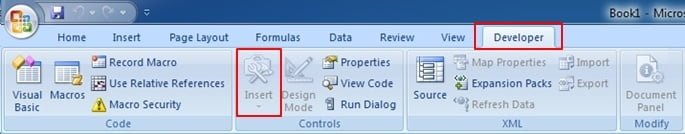
Por que is it disabled:
One of the reasons for this option is grayed out or disabled is because your excel sheet must be Shared.
Como enable Insert button:
Once you Remove the Share Workbook option this gets enabled.
Passo 1: Go to Review tab and click on Share Workbook.
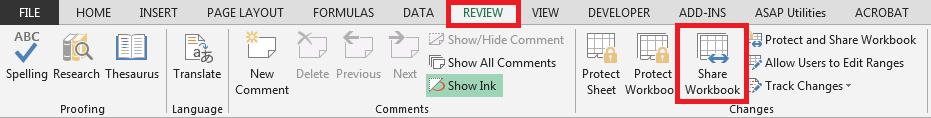
Passo 2: From the pop-up menu Uncheck the “Allow changes…..” option and click OK.
(adsbygoogle = window.adsbygoogle || []).push({});
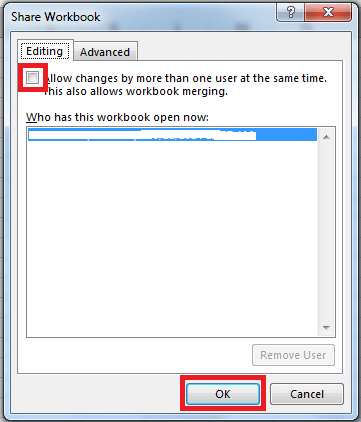 Pin
Pin
Etapa 3: Go back to Developer tab and check the Insert button, it should be enabled now.

(adsbygoogle = window.adsbygoogle || []).push({});
</scriptInsert button grayed out in the developer tabx; text-align: center;”>Botão Inserir esmaecido na guia do desenvolvedor
O que é isso:
Insert option under Developer tab is grayed out and not allowing you click?
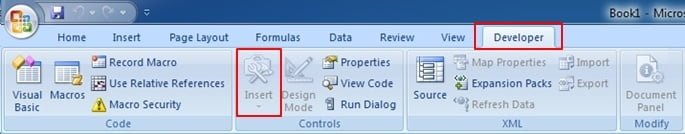
Por que is it disabled:
One of the reasons for this option is grayed out or disabled is because your excel sheet must be Shared.
Como enable Insert button:
Once you Remove the Share Workbook option this gets enabled.
Passo 1: Go to Review tab and click on Share Workbook.
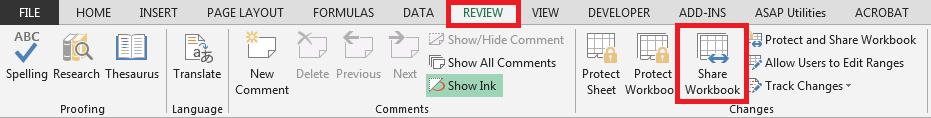
Passo 2: From the pop-up menu Uncheck the “Allow changes…..” option and click OK.
(adsbygoogle = window.adsbygoogle || []).push({});
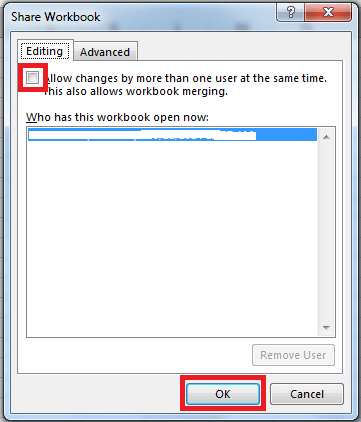 Pin
Pin
Etapa 3: Go back to Developer tab and check the Insert button, it should be enabled now.

(adsbygoogle = window.adsbygoogle || []).push({});
Insert button grayed out in the developer tabx;text-align: center”>Botão Inserir esmaecido na guia do desenvolvedor
O que é isso:
Insert option under Developer tab is grayed out and not allowing you click?
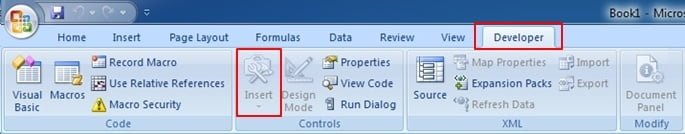
Por que is it disabled:
One of the reasons for this option is grayed out or disabled is because your excel sheet must be Shared.
Como enable Insert button:
Once you Remove the Share Workbook option this gets enabled.
Passo 1: Go to Review tab and click on Share Workbook.
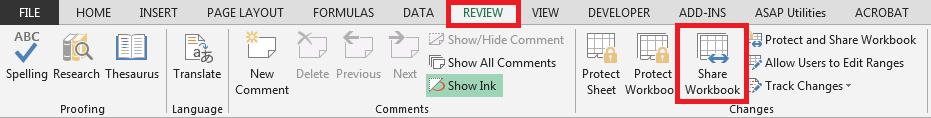
Passo 2: From the pop-up menu Uncheck the “Allow changes…..” option and click OK.
(adsbygoogle = window.adsbygoogle || []).push({});
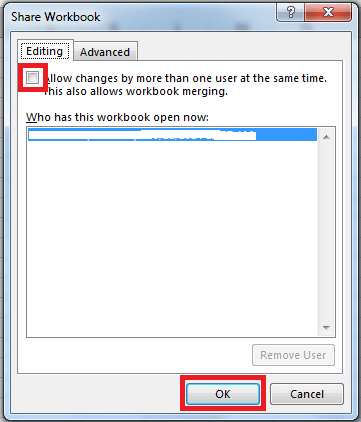 Pin
Pin
Etapa 3: Go back to Developer tab and check the Insert button, it should be enabled now.

(adsbygoogle = window.adsbygoogle || []).push({});
</scriptInsert button grayed out in the developer tabx; text-align: center;”>Botão Inserir esmaecido na guia do desenvolvedor
O que é isso:
Insert option under Developer tab is grayed out and not allowing you click?
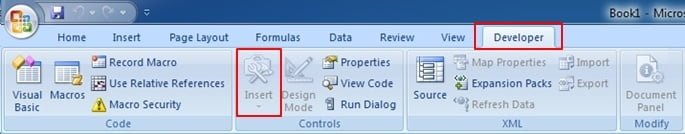
Por que is it disabled:
One of the reasons for this option is grayed out or disabled is because your excel sheet must be Shared.
Como enable Insert button:
Once you Remove the Share Workbook option this gets enabled.
Passo 1: Go to Review tab and click on Share Workbook.
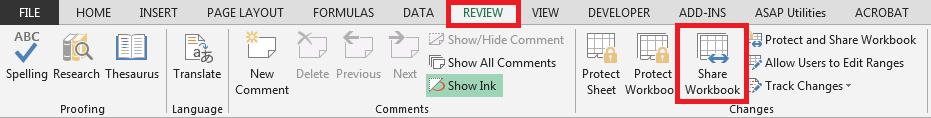
Passo 2: From the pop-up menu Uncheck the “Allow changes…..” option and click OK.
(adsbygoogle = window.adsbygoogle || []).push({});
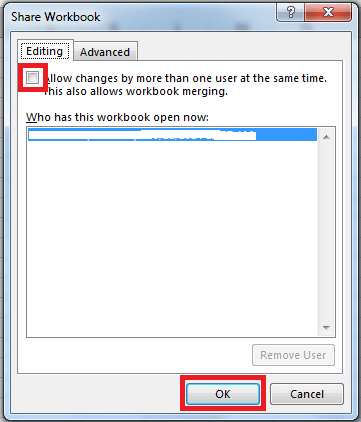 Pin
Pin
Etapa 3: Go back to Developer tab and check the Insert button, it should be enabled now.

(adsbygoogle = window.adsbygoogle || []).push({});

