Change File Extension using VBA Code (with Images)
ماذا فعلا:
This VBA code will help you change file extension of the files in a particular folder/directory.
For eg. If you want to change the extension of the Excel files received in .xlsx to .xls or visaversa then this VBA code can be used.
لماذا:
If you are working on project where you get input files with different file extensions where in you want the files in a standard format for your VBA program to work and you don’t have any control over the input files then this peace of code will be very helpful as you can change extension to any format you want.
Windows Script object is used to change the extension in this code.
How to Change File Extension using VBA code:
Step 1: Open the workbook that need to be protected and press Alt + F11
الخطوة 2: انسخ الكود التالي والصقه في نافذة محرر VBA واحفظ المصنف.
Sub changeExt()
strDir = "C:\myFolder\" 'mention your files folder path here
With CreateObject("wscript.shell")
.currentdirectory = strDir
.Run "%comspec% /c ren *.xlsx *.xls", 0, True
End With
End Sub
Step 3: Click F5 to run the code.
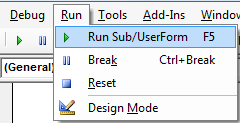

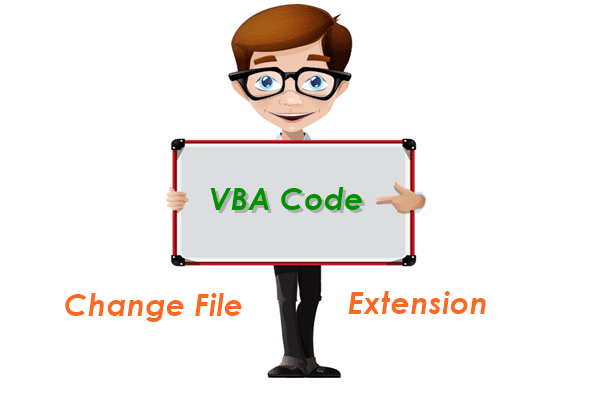

3 Responses
what if… the files had no extensions to begin with.. and you want them all to add .xls?
Good day
How to change specific File extention ?
Because this code change all files in folder
شكرًا