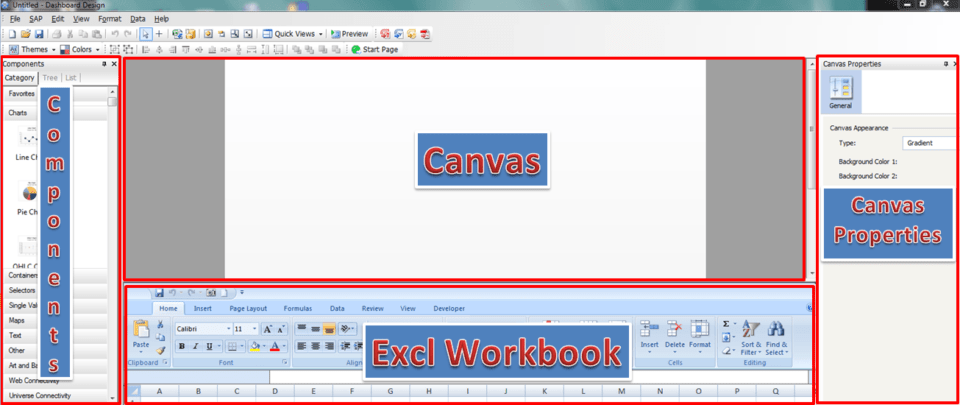Введение в (Xcelsius) SAP BusinessObjects Dashboards – учебные пособия 1
Что такое Xcelsius:
Xcelsius — это корпоративное программное обеспечение, разработанное BusinessObjects, компанией, специализирующейся на бизнес-аналитике. BusinessObjects была приобретена SAP, и теперь она называется SAP BusinessObjects.
SAP BusinessObjects Dashboards предоставляет инструменты для корпоративной отчетности, запросов и анализа, управления корпоративной информацией, планирования и консолидации BusinessObjects, управления производительностью предприятия, визуализации данных и т. д.
SAP BusinessObjects Dashboards является одним из крупнейших Инструменты SAP Business Intelligence.
Почему Xcelsius использовали?
Используя SAP BusinessObjects Dashboards, мы сможем разрабатывать интерактивные информационные панели с диаграммами, таблицами и т. д. из простой книги Excel. После завершения создания информационной панели ее можно экспортировать в несколько форматов, таких как .swf (флэш-файлы), Adobe PDF, презентация Power Point и т. д.
В ближайшие недели мы собираемся опубликовать серию учебных пособий по SAP BusinessObjects Dashboards. В этом посте мы собираемся дать обзор SAP BusinessObjects Dashboards и его компонентов.
Как использовать панели мониторинга Xcelsius или SAP BusinessObjects
Вкратце, общий дизайн приборной панели выглядит следующим образом:
Импорт/создание книги Excel > Создайте книгу Excel с компонентами информационной панели BO > Экспортируйте интерактивную информационную панель.
Макет SAP BusinessObjects Dashboards состоит из 4 основных частей.
- Компоненты
- Холст
- Книга Excel
- Свойства холста
 Pin
Pin
Компоненты
Эта часть предоставляет вам все инструменты и компоненты, такие как диаграммы, карты, подключение к Интернету и т. д., которые вы можете использовать для создания интерактивной информационной панели. Вам нужно будет выбрать любой компонент, который вы хотите, и переместить его в область Canvas.
Холст
Как следует из названия, это ваш холст для рисования вашей информационной панели. Здесь вы создаете свою информационную панель, добавляя все необходимые компоненты и делая ее максимально привлекательной/информативной.
Книга Excel
Книга Excel — это основа вашей информационной панели, созданной вами на холсте. Все числа и информация, отображаемые на информационной панели, взяты из книги Excel.
Свойства холста
Здесь вы можете связать Canvas с книгой Excel и сделать ее визуально привлекательной. Свойства холста имеют 4 вкладки.
- Общий
На этой вкладке вам, по сути, нужно выполнить связь между вашей книгой Excel и холстом. На этой вкладке приведены значения данных, метки данных, заголовки и т. д.
- Вставка
Это область, где мы фактически определяем источник данных холста из книги Excel. Также, как должно работать взаимодействие с пользователем, будь то щелчок мышью или наведение мыши. Эти параметры становятся доступными, как только мы включаем «Включить вставку данных».
- Поведение
Вкладка «Поведение» используется для настройки/установки того, как панель мониторинга должна реагировать на действия пользователя после экспорта панели мониторинга в нужный формат. Например, Если на холст вставлен горизонтальный ползунок и когда пользователь перемещает ползунок, как следует изменить значения.
- Появление
Как следует из названия, на этой вкладке вы можете изменять и настраивать внешний вид данных холста, таких как макет, серия, текст, цвет и т. д.
Этим небольшим обзором мы завершаем урок 1 и переходим к уроку 2, где мы подробно обсудим SAP BusinessObjects Dashboards.