Export Access data to Excel using VBA (with Images & Code)
What is it?
This VBA code helps you to export data in Access Table to Excel in one click.
Why is it?
You can upload or export Access data to Excel without even opening the Excel Workbook.
How to Export Access data to Excel
Step 1: Open the Access DB and got to VBA code builder (Alt + F11) and Open a New Module.
 Pin
Pin
Step 2: Copy and Paste the below code in it.
Sub exportToXl()
On Error GoTo ErrorHandler
Dim dbTable As String
Dim xlWorksheetPath As String
xlWorksheetPath = "C:" ‘Mention the xlWorkbook path
xlWorksheetPath = xlWorksheetPath & "xlWorkbookName.xlsx" ‘Replace the ‘xlWorkbookName.xlsx’ with your workbook name
dbTable = "tblMaster" ‘Replace ‘tblMaster’ with the table in the Access DB from which you want to export the data
DoCmd.TransferSpreadsheet transfertype:=acExport, spreadsheettype:=acSpreadsheetTypeExcel12, tablename:=dbTable, FileName:=xlWorksheetPath, hasfieldnames:=True
ErrorHandlerExit:
Exit Sub
ErrorHandler:
MsgBox "Error No: " & Err.Number & ";Description: " & Err.Description
Resume ErrorHandlerExit
End Sub
Step 3: Click the Run button or F5 or the Command button to which you have associated this code!
In case you are assigning the code to a Command button make sure the code is within the Private/Public Sub_Event(); Something like the below
Private Sub exportToXl_Click()
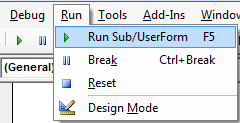
Access DB records have been successfully uploaded to Excel, Open your Excel workbook and check the data.
Note: Make sure ‘Microsoft ActiveX Data Objects Library’ is enabled from the Tools – References (use latest version [6.1 as of this post]).
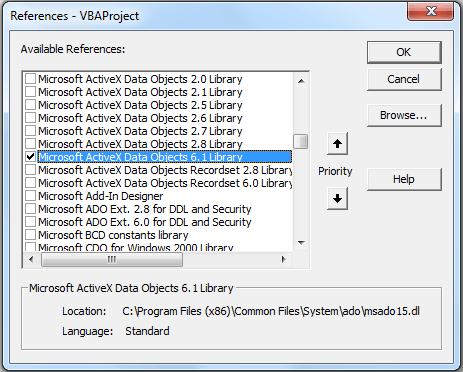 Pin
Pin
I’m sure you work on lots of Excel data, MS Access and VBA, so I Strongly Recommend you to Join the below Ultimate Excel VBA Userform with Access Database! Its a worth Investment in Yourself! DO IT NOW!
Build Your Own Real World Program, Learn Real Excel VBA(Macros), Exceed The Limits of Excel with Complete Project

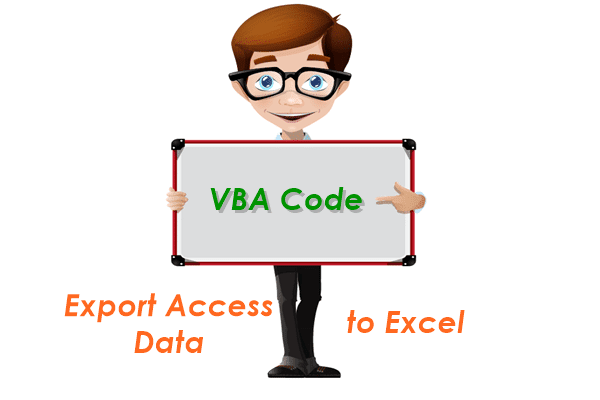


3 Responses
Thank you for the vba code. But it worked for once. I’m getting the following error “Error no. 3027. Cannot update. Database or object is read only
I want to append to the spreadsheet monthly. Data has to go into specific format. I thought there is command that has row/column arguments. Once used a workspace to loop through records stepping the cell address. was I dreaming? Thanks