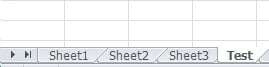Shortcut to Insert Worksheet with Sheet Name (with Images)
What is it:
It’s a shortcut to insert worksheet with the sheet name in Microsoft Excel.
Why is it important:
When you want to insert an additional worksheet in excel with a particular name for that sheet,
With this shortcut you can do both the activities of inserting the sheet and renaming it, in a single step and thus save your time.
How to :
You should have ASAP Utilities excel add-on installed in your computer to enjoy this feature. A quick note if you are not familiar with ASAP Utilities:
It is a highly recommended powerful Microsoft Excel add-on enriched with more than 300 time saving tools which will speed up your experience of working with MS Excel.
Steps to insert worksheet with the sheet name:
Step 1: Click on any cell in the active sheet.
Step 2: Press Ctrl + Alt + N in the keyboard
Step 3: A pop-up window something like the below appears requesting you to fill in a name for your new sheet. Type the name that you want to give for the new sheet and click OK (Here I have used the name as ‘Test’).
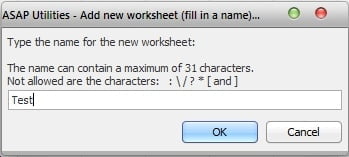 Pin
Pin
Step 4: You are done with creating and renaming the worksheet! A new sheet would have created next to the last worksheet with the name that you have given.