Developer Tab Insert button disabled in Excel 2007 and 2010?
What is it: Insert option under Developer tab is greyed out and not allowing you click?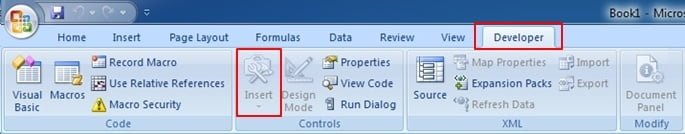
Why is it disabled: Reason why this option is greyed out or disabled is because your Excel sheet is Protected.
How to enable Developer tab:
Once you unprotect the sheet, this gets enabled.
Step 1: Go to Review tab and click on Unprotect.

Step 2: Enter the same password you used to protect the sheet and click OK.

Step 3: Go back to Developer and check the Insert button, it should be enabled now.

If the above didn’t work for you then Click Here to check out the other 4 reasons for insert button grayed out on the Developer tab.
Step 3: Go back to Developer and check the Insert button, it should be enabled now.

If the above didn't work for you then Click Here to check out the other 4 reasons for insert button grayed out on the Developer tab.
Step 3: Go back to Developer and check the Insert button, it should be enabled now.

If the above didn't work for you then Click Here to check out the other 4 reasons for insert button grayed out on the Developer tab.
Step 3: Go back to Developer and check the Insert button, it should be enabled now.



6 Responses
I have this issue but the worksheet is NOT protected. Anyone know of another cause for the grayed out Insert button on the Developer tab?
I am having the same problem. Did you find a solution?
Hi Bill,
If your worksheet is not protected and still Insert button is greyed out then there can be 3 other causes, please check out for the same in the below link.
http://www.askeygeek.com/reasonscauses-for-why-insert-button-is-greyed-out-on-the-developer-tab/
Please let me know if this helps.
Thanks,
Anson
Hi Tim,
If your worksheet is not protected and still Insert button is greyed out then there can be 3 other causes, please check out for the same in the below link.
http://www.askeygeek.com/reasonscauses-for-why-insert-button-is-greyed-out-on-the-developer-tab/
Please let me know if this helps.
Thanks,
Anson